Mastering Tesla Sentry Mode Setup
In this digital era, vehicle security goes beyond mere lock systems and alarms. Tesla, a pioneer in the auto industry, took it a step further with its innovative Sentry Mode feature. Sentry mode is an integrated surveillance system fitted in Tesla vehicles to provide advanced security. It is functional, user-friendly, and accompanies numerous benefits as well as noted limitations. Within the following context, we aim to provide in-depth knowledge about Tesla’s Sentry Mode. We will cover the fundamental aspects of this feature, including how to set it up using your Tesla’s touch interface, and offer expert advice on how to optimize its usage considering factors like footage saving and power management.
Understanding Tesla’s Sentry Mode
Title: A Parent’s Guide to Understanding Tesla’s Sentry Mode
Welcoming technology into our family lifestyle often offers us more than convenience. By choosing the right innovations, we can ensure the safety and stability of those we cherish. One such exceptional breakthrough that has been designed to keep your family safe is Tesla’s renowned Sentry Mode. I hear you asking, “what is it, and just how does it function?” Well, sit back and let’s dive right into unraveling this impressive feature from Tesla.
Sentry Mode is a valuable, integrated security system crafted by Tesla. This feature utilizes the vehicle’s external cameras to detect and document potential threats around your vehicle. Think of it as a vigilant guardian, keeping a protective eye on your Tesla 24/7, when you’re out and about or while it’s parked safely in your household driveway.
So, how does this Sentry Mode function? Its operation is straightforward and perfect for any busy family lifestyle, eliminating any unnecessary complications. Let’s examine the three fundamental phases of this operating mode.
-
Standby Phase:
Whenever your Tesla is parked, Sentry Mode moves into standby state, under which the car’s external cameras remain on alert, monitoring the surroundings. It’s not actively recording yet but acts like your home doorbell camera, ready to catch those unexpected ‘visitors’!
-
Alert Phase:
Let’s say, someone leans on your Tesla or a stray ball hits the car. The in-built system detects this potential threat and shifts from standby to an alert state. In this phase, a warning icon of a red eye appears on the vehicle’s center display, signaling that it’s recording.
-
Alarm Phase:
If the disturbance escalates further – for instance, a more significant impact to the car or an attempt to enter it, the system rings an alarm, starts playing music at maximum volume, and the center display amplifies the red eye alert. To add a cherry on top of this security protocol, it sends an alert notification to your Tesla mobile application.
To enable Sentry Mode, all you need to do is go to ‘Safety & Security’ settings on your Tesla touch-screen and activate the feature. Remember, switching on the Sentry Mode every time you step out can be a bit of a hassle. So, Tesla went the extra mile and included an ‘Exclude Home’ option, ensuring it’s not active when you’re safely parked at home.
However, it’s pertinent to mention the feature’s constant surveillance consumes more battery life as the car ‘stays awake’. Approximately one mile of range per hour could be lost, but isn’t that a reasonable trade-off for the top-notch security of the ones who ride along with you?
Let’s wrap it up! Tesla’s Sentry Mode is indeed an innovative leap in automotive security. By intelligently using the car’s inbuilt cameras, this feature keeps a protective eye on your vehicle, providing peace of mind when away from your cherished ride. Alright, my wonderful reader, let’s use this amazing tech to our advantage and ensure the safety of our families. Because in the end, a happy family is what makes a happy home, isn’t it?

Enabling Sentry Mode on Your Tesla
Heading: Activating Sentry Mode on Your Tesla: A Simple Step-by-Step Guide
You’ve heard about it, but how does one go about using the revolutionary Sentry mode on a Tesla? With its three-phase operation that ensures utmost security for your vehicle, it’s undoubtedly a feature you’d want to familiarize yourself with. Luckily, we have just what you need to answer this question.
So, let’s get started!
Post the general overview and working of Sentry Mode; you’re now set out for a deep dive into how to actually put this in motion. By now, you might be familiar with the ‘Exclude Home’ option and might also be considering the effect of Sentry Mode on your car’s battery life.
Firstly, you need to be familiar with Tesla’s intuitive touch screen interface. The center console, with the vehicle controls at your fingertips, makes enabling Sentry Mode a breeze.
- Start by tapping on the car icon at the bottom of the touch screen, which will give a drop-down menu of options.
- Select ‘Safety & Security’ from the menu to gain access to security options, including Sentry Mode.
- In the ‘Safety & Security’ section, find the toggle switch for Sentry Mode and slide it to turn it ‘ON’. Your Tesla will now notify you when the Sentry Mode system is turned on and actively monitoring for potential threats.
Here’s an extra tip – always double-check if your vehicle is in ‘Park’ mode before you enable Sentry Mode. Tesla’s advanced system only allows you to access several features, including Sentry Mode, when the vehicle is parked. This is in line with their safety-sensitive approach, which ensures that your attention stays focused on the road when driving.
Also, remember that the effectiveness of Sentry Mode vastly depends on the angle at which your car is parked. Try to position your car in a well-lit area and with the area to be monitored in the vehicle’s field of view. This guarantees maximum effectiveness of the cameras that capture 360-degree videos.
What’s more, every so often, you may want to disable Sentry Mode temporarily, especially when the vehicle is at home. This is fairly straightforward. Just go back to the ‘Safety & Security’ menu, find Sentry Mode, and slide the toggle to turn it ‘OFF’. It’s that easy!
Enabling Tesla’s Sentry Mode is one effective way of upholding your family’s safety. Sentry Mode is not just about keeping your car safe; it’s a way to safeguard your peace of mind. It’s another brilliant example of how technology is making family life safer, more secure, and stress-free.
Follow these instructions and harness the power of Tesla’s Sentry Mode to level up your vehicle’s security. Your Tesla is more than just a car; it’s an extension of your home – a moving fortress – and Sentry Mode ensures it stays that way!

Optimizing the Use of Sentry Mode
Heading: Getting the Most Out of Tesla’s Sentry Mode – Further Tips and Tricks
As parents devoted to our family’s safety and well-being, becoming well-versed with the technological tools we use everyday is essential. We’ve already delved into the origins and functions of Tesla’s game-changing Sentry Mode, how it works and its influence on your vehicle battery life. Now, let’s dig a bit more into how you can fully benefit from this security feature to ensure overall security for your loved ones.
Firstly, it’s key to familiarize yourself with the touch screen interface. It’s through this display that you’ll be managing the settings of Sentry Mode. Explore various settings, and understand what works best for you and your family. Confidence with this interface empowers you to use Sentry Mode skillfully.
While enabling the Sentry Mode has its own process, it’s equally crucial to ensure that your Tesla vehicle is in ‘Park’ mode. The last thing we want for our family is for the vehicle to be in motion while we’re trying to secure it. Making sure your vehicle is firmly in ‘Park’ mode enhances Sentry Mode’s efficiency and keeps everyone at ease.
We’ve all been told that the best offense is a good defense, and this certainly applies to your vehicle too. For maximum efficiency of your Tesla’s vigilant cameras, position your vehicle to cover the maximum field of view. This fully utilizes the panoramic view feature, capturing nearly every angle, and providing you with a broader security shield.
Sometimes situations call for a temporary pause on security – whether it’s a simple car wash or a quick pit stop, there may be times when you have to disable Sentry Mode temporarily. Knowing how to control Sentry Mode competency will come in handy. Remember, the ‘Exclude Home’ setting? That’s a helpful feature, use it smartly.
The extra ounce of vigilance Sentry Mode provides plays a pivotal role in your family’s safety. Though it might seem a simple tool, the peace of mind it provides is invaluable. Sentry Mode enhances the security of your vehicle and, in turn, instills a sense of assurance in us, the protectors of the family.
In the constant race of day-to-day life, our car becomes a significant part of our journey. It becomes our safe haven during travels, a pseudo-dining space during impromptu picnics, and a comfortable lounge for much-needed rest during long drives. Therefore, equipping it with advanced and optimized security like Sentry Mode is a smart and conscientious step.
Remember, exploring and learning never stops, especially when it comes to us ensuring the safety of our dear ones. Keep investigating, stay alert, and most importantly, let’s keep the wheels of family security, comfort and joy moving, while Tesla’s Sentry Mode guards our journey.
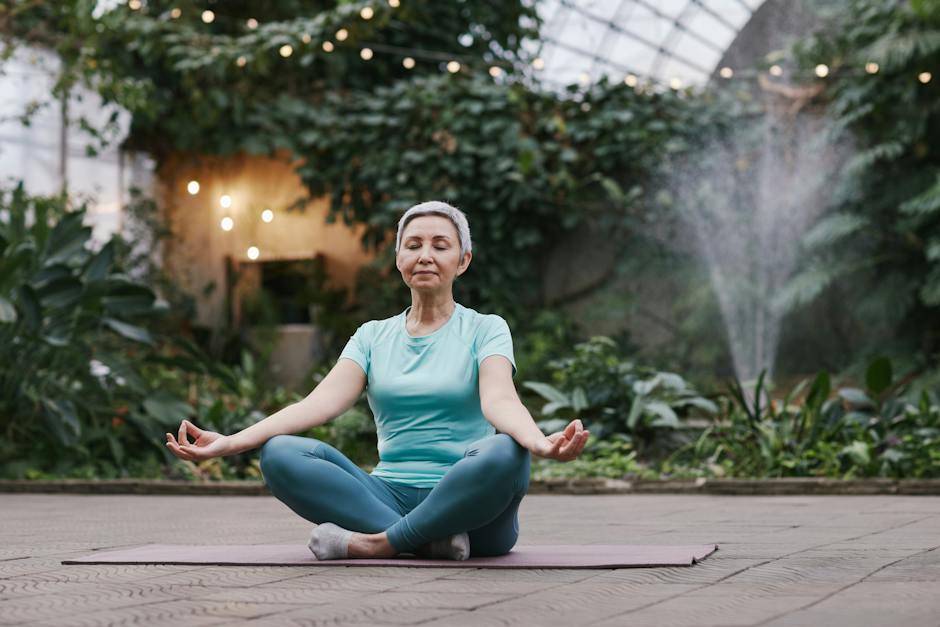
Understanding the functionality and setup of the Tesla’s Sentry Mode is crucial for all Tesla car owners, enhancing vehicle security and owner peace of mind. This context seeks to ensure that you are well-versed with the process of activating the Sentry Mode and making the most out of it. Mastering such tips will allow you to enjoy a seamless experience with your vehicle while also incorporating a robust security feature that advances with the technological world that surrounds us. Continuously explore, learn, and adapt as Tesla will assuredly keep advancing its features, remaining at the pinnacle of technological innovation in the auto industry, and constantly enhancing your driving experience.











